01-05-2019, 04:20 PM
Hello! This post tells you all about getting the game code and data yourself using GitHub in a step-by-step fashion.
1. Download GitHub Desktop
The GitHub Desktop installer can be downloaded from here.
2. Install GitHub Desktop
After downloading the GitHub Desktop installer, run it. This will install the GitHub Desktop application onto your computer.
3. Run GitHub Desktop
After GitHub Desktop is installed, run it. You will be asked to create a GitHub account or sign in. Do that.
4. Clone the Starflight Remake Repo
After signing into GitHub Desktop, you will need to clone the Starflight Remake Repo. To do this, go to File > Clone Repository... and click on the URL tab. The URL for the Starflight remake repo is: https://github.com/mherbold/starflight.git
I normally tell GitHub Desktop to put the files into C:\Users\[Account]\Documents\GitHub\starflight
5. Fetch Origin
After cloning the repository, GitHub Desktop will download all of the files to your computer. If there are updates to the game code and data that you want to get, you would click on the "Fetch origin" button. This will get the latest code and data that I have placed into GitHub.
Note: GitHub Desktop will never overwrite any of the files that you may have modified. If you want to throw away your own changes, in order to get mine, you will need to right click on the text that says "[xxx] changed files" and then select "Discard all changes..." from the menu that pops up.
Any Questions?
1. Download GitHub Desktop
The GitHub Desktop installer can be downloaded from here.
2. Install GitHub Desktop
After downloading the GitHub Desktop installer, run it. This will install the GitHub Desktop application onto your computer.
3. Run GitHub Desktop
After GitHub Desktop is installed, run it. You will be asked to create a GitHub account or sign in. Do that.
4. Clone the Starflight Remake Repo
After signing into GitHub Desktop, you will need to clone the Starflight Remake Repo. To do this, go to File > Clone Repository... and click on the URL tab. The URL for the Starflight remake repo is: https://github.com/mherbold/starflight.git
I normally tell GitHub Desktop to put the files into C:\Users\[Account]\Documents\GitHub\starflight
5. Fetch Origin
After cloning the repository, GitHub Desktop will download all of the files to your computer. If there are updates to the game code and data that you want to get, you would click on the "Fetch origin" button. This will get the latest code and data that I have placed into GitHub.
Note: GitHub Desktop will never overwrite any of the files that you may have modified. If you want to throw away your own changes, in order to get mine, you will need to right click on the text that says "[xxx] changed files" and then select "Discard all changes..." from the menu that pops up.
Any Questions?
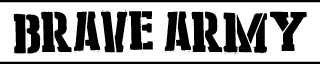



![[Image: BGx3xEC.gif]](http://i.imgur.com/BGx3xEC.gif)