Hello, new user here and very excited by the project.
On entering Operations in a new game, I read the introductory message, and the cursor immediately moved to "Exit" the menu. However, remembering that in SF2, there had sometimes been other messages after the important ones, I used the side arrow key to ideally go to 'next' and instead, the usability of all keys vanished. I couldn't exit the menu or move through messages at all.
I closed the game manually.
This issue remained in Personnel also, where I found after creating two files, when I attempted to scroll through the available races from right to left instead of using my right arrow, I was unable to recruit anyone, or again, to exit the menu. The cursor keys lose their highlighted quality and function.
On entering Operations in a new game, I read the introductory message, and the cursor immediately moved to "Exit" the menu. However, remembering that in SF2, there had sometimes been other messages after the important ones, I used the side arrow key to ideally go to 'next' and instead, the usability of all keys vanished. I couldn't exit the menu or move through messages at all.
I closed the game manually.
This issue remained in Personnel also, where I found after creating two files, when I attempted to scroll through the available races from right to left instead of using my right arrow, I was unable to recruit anyone, or again, to exit the menu. The cursor keys lose their highlighted quality and function.
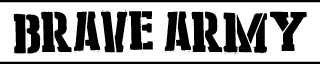



![[Image: BGx3xEC.gif]](http://i.imgur.com/BGx3xEC.gif)