Over the past couple of days, I continued some work on the planetary atmospheres. First, I created a special version of the skybox that can be tinted to the color of a planet’s atmosphere. Then, I updated the planet and cloud shaders so that they can be “fogged”, which means basically transitioning to a solid color to simulate haze. The color of the atmosphere is also modulated by the atmosphere thickness of the planet; it will tend towards black the thinner the atmosphere is. The atmosphere also transitions smoothly out to space and back for the launching and landing animations.
The three images below is an example of a very thin atmosphere, a moderate atmosphere, and a very thick atmosphere viewed from the same spot on the same planet, to illustrate the effect.
I think I am happy with how planetary atmospheres are working. Coming up next will be some more work done on the landing and launching animations.
Here is some eye candy!
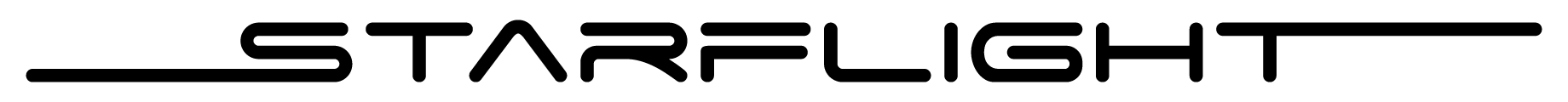

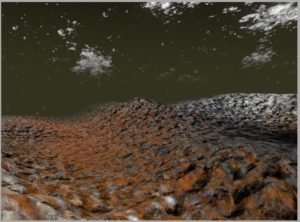
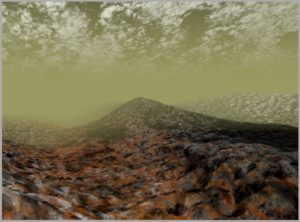

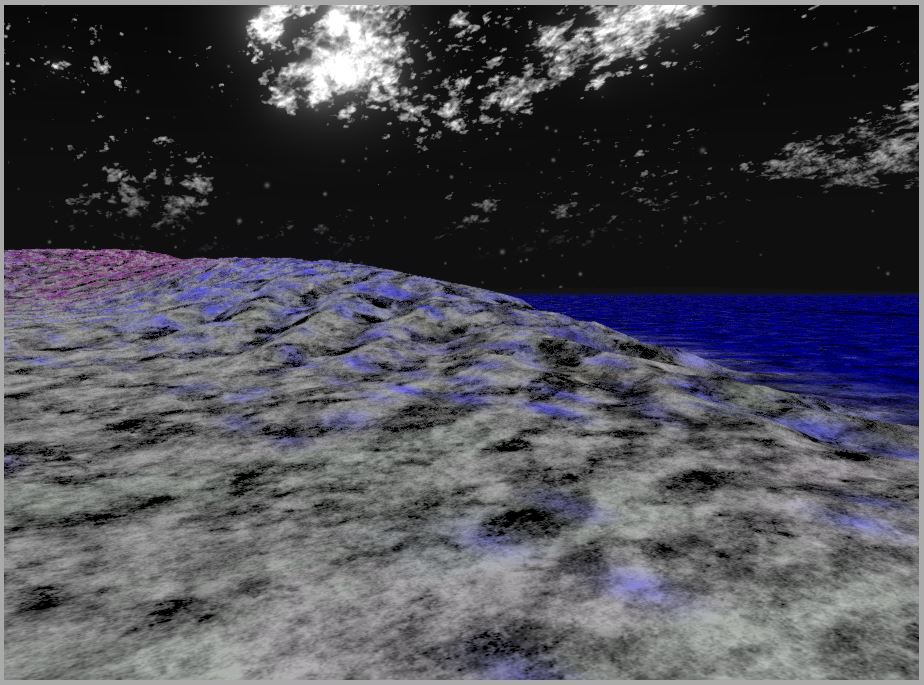
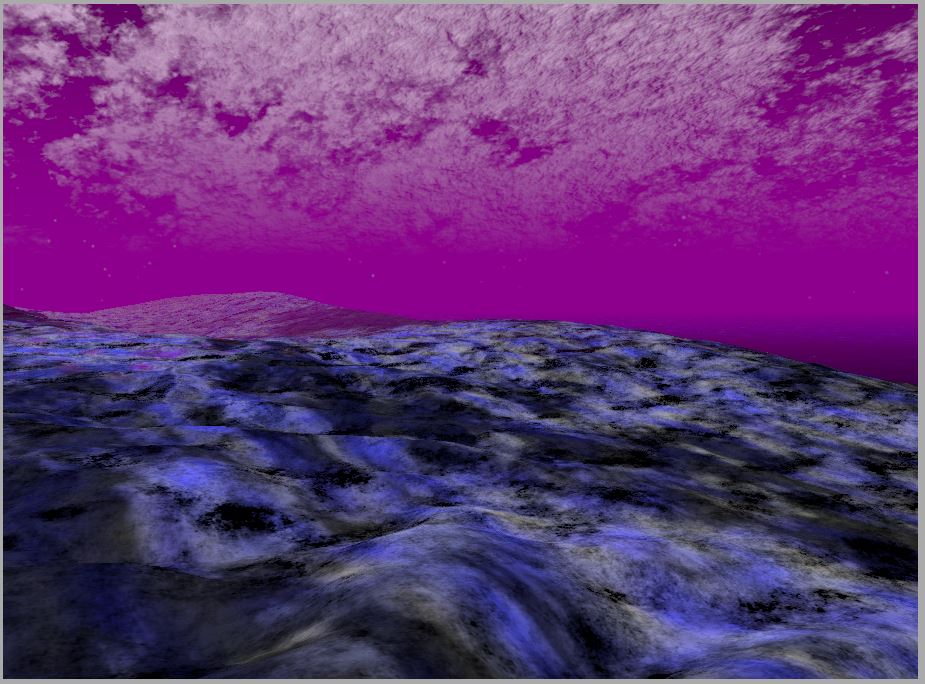
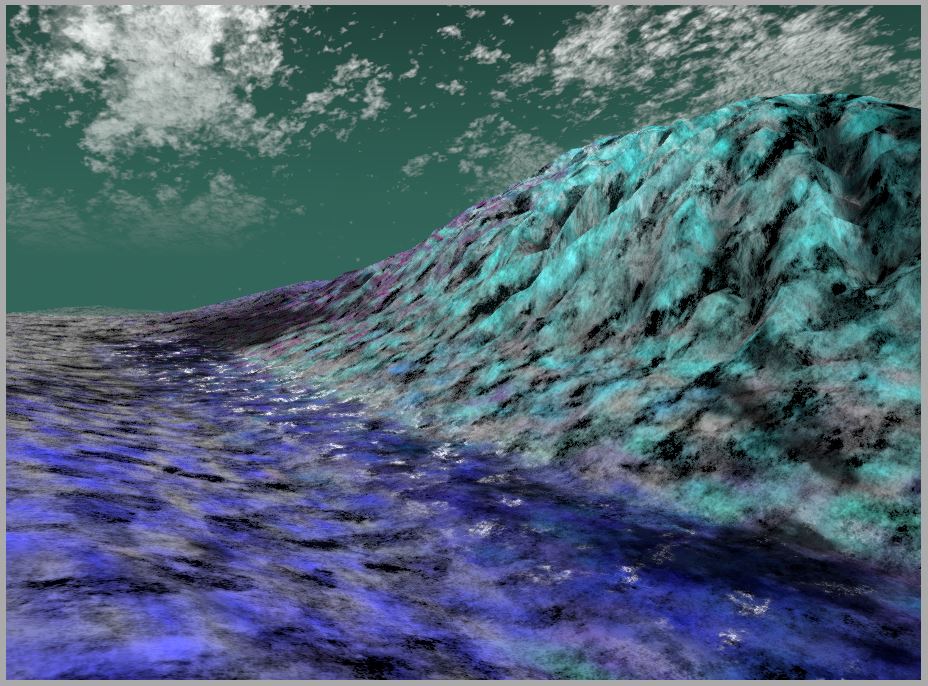
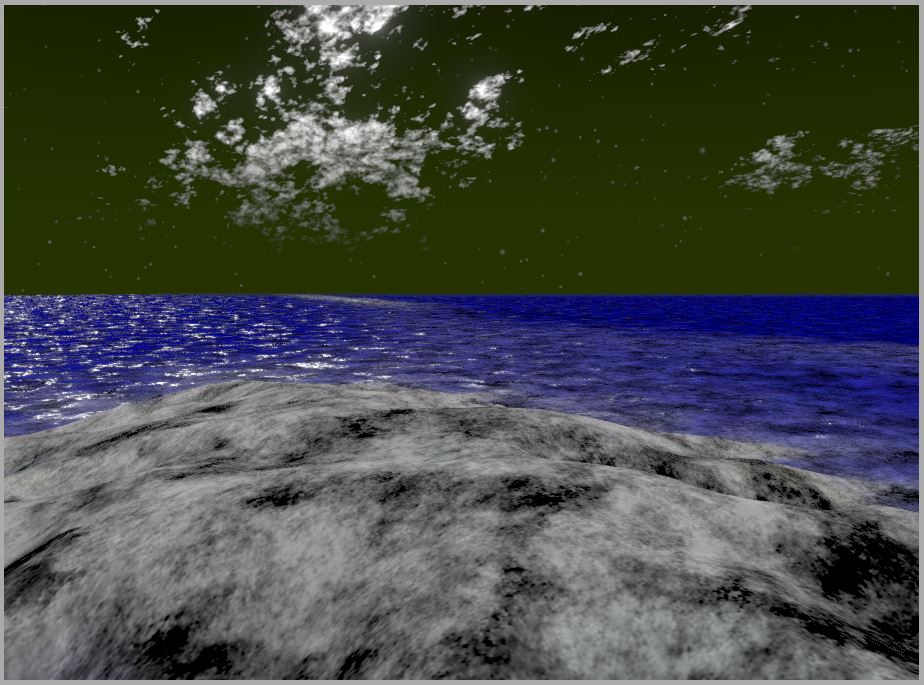
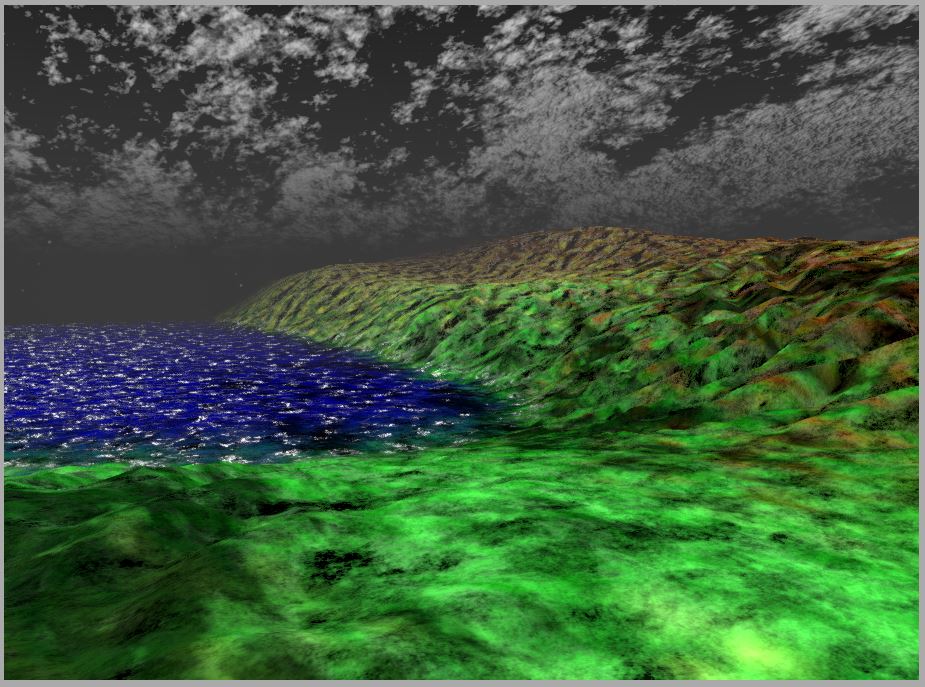

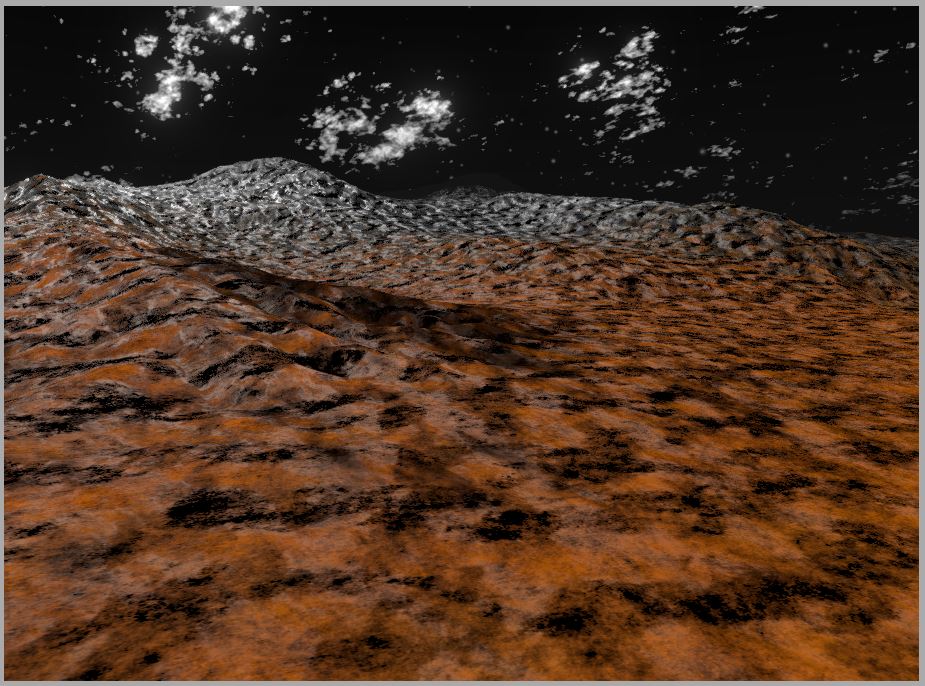
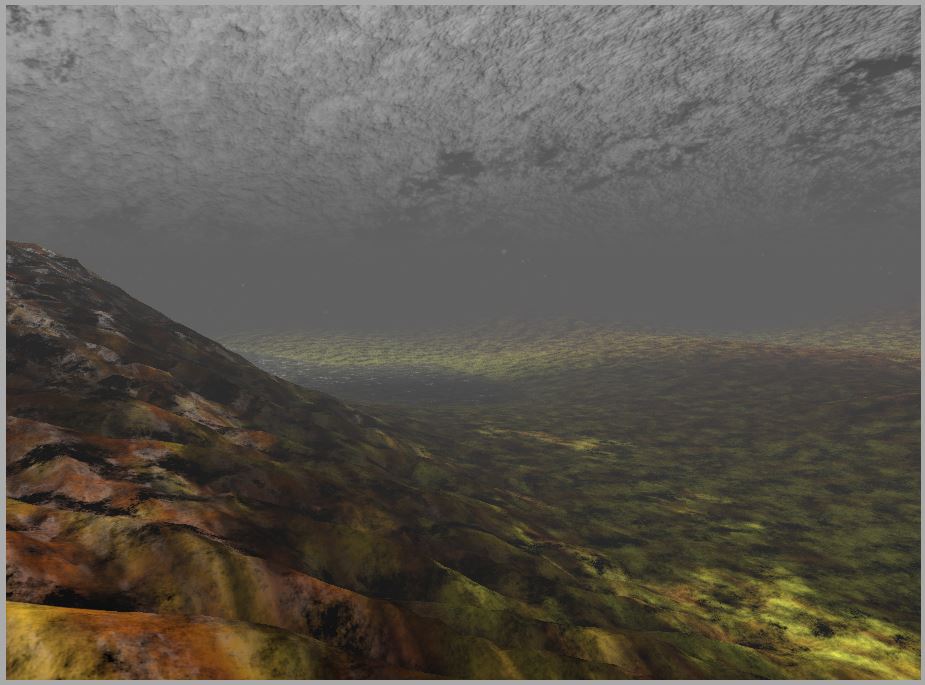
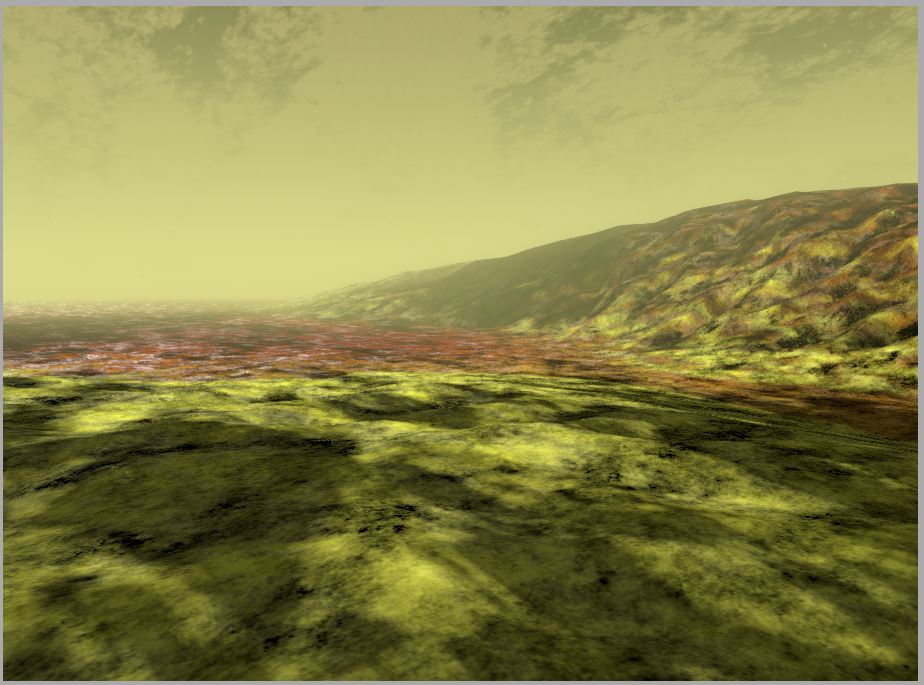
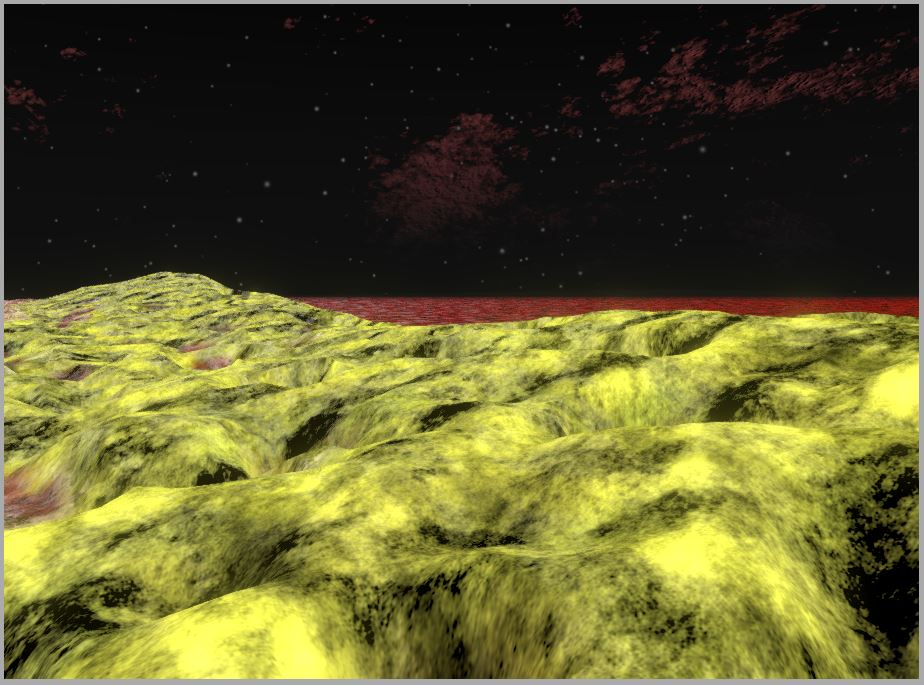
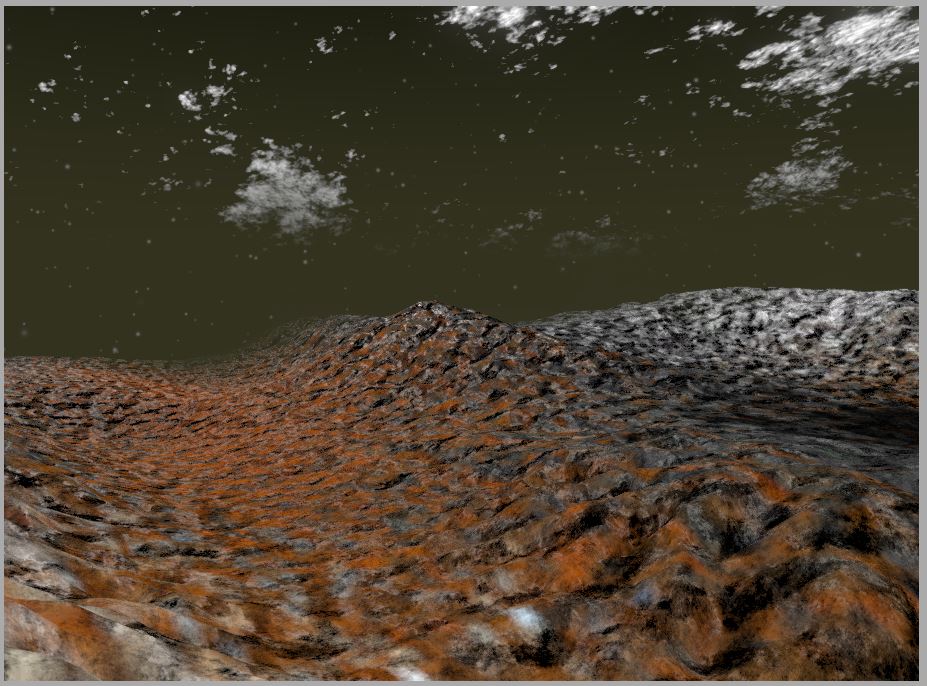
To quote a post I saw on reddit the other day when someone hacked the 30min timer on Resident Evil 2 Remake Demo…
“You’re doing god’s work my son” hahahahaha
Dead sexy work!