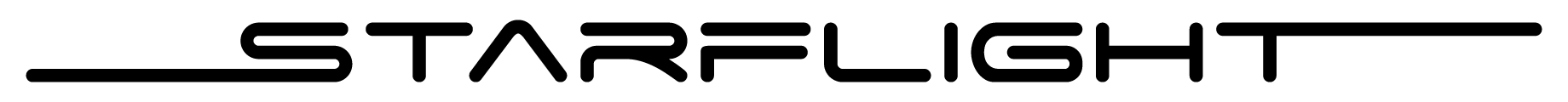GitHub Repository
The GitHub repository for this Starflight project is located here:
https://github.com/mherbold/starflight
Unity
You will need to download and install Unity from here:
https://store.unity.com/download?ref=personal
Running the Game
When you open the Starflight project in Unity, you can either just do a “Build & Run,” or load the “Persistent” scene (or the “Starport” scene) and click on the play button. If you play the “Starport” scene, it will automatically load the “Persistent” scene, which is what handles all game and player save data, and completely skip the intro scene.
Changing Game and Player Data
While playing the game in the Unity editor, you can look in the “DontDestroyOnLoad” game object in the “Hierarchy” panel and inside that, open up the “Controllers” game object. In that game object you will find a “Persistent Controller” in which you will see all of the game and player data. You can mess around with these while playing the game. There is a “Reset Player Data” checkbox which, when enabled, will reset the player save data back to initial settings the next time you run the game. Under “Player Data” > “Starflight Player Data” there is a “Current Stardate” variable, which if you set to a later date, will allow you to see more notices at the Arth Starport. Under “Player Data” > “Bank Player Data” there is a “Current Balance” variable, which I think you know can make you a very rich guy… but unfortunately, not in real life.