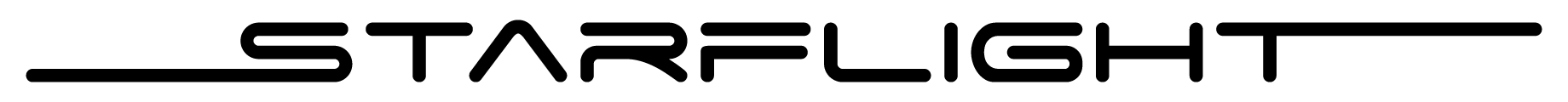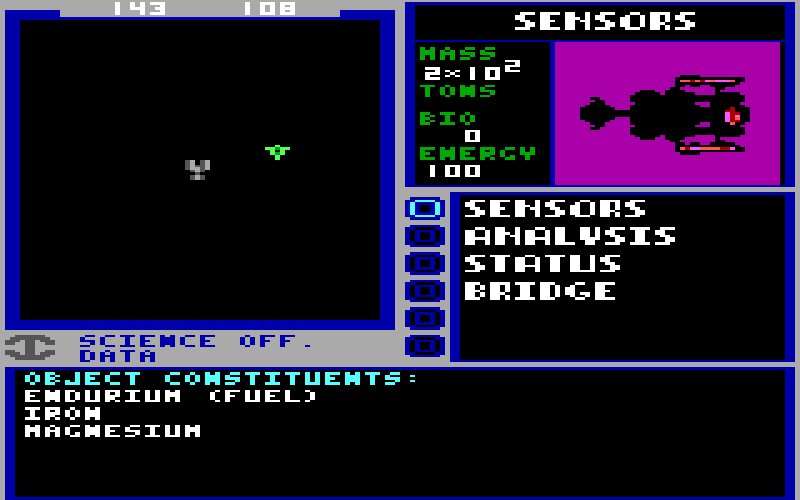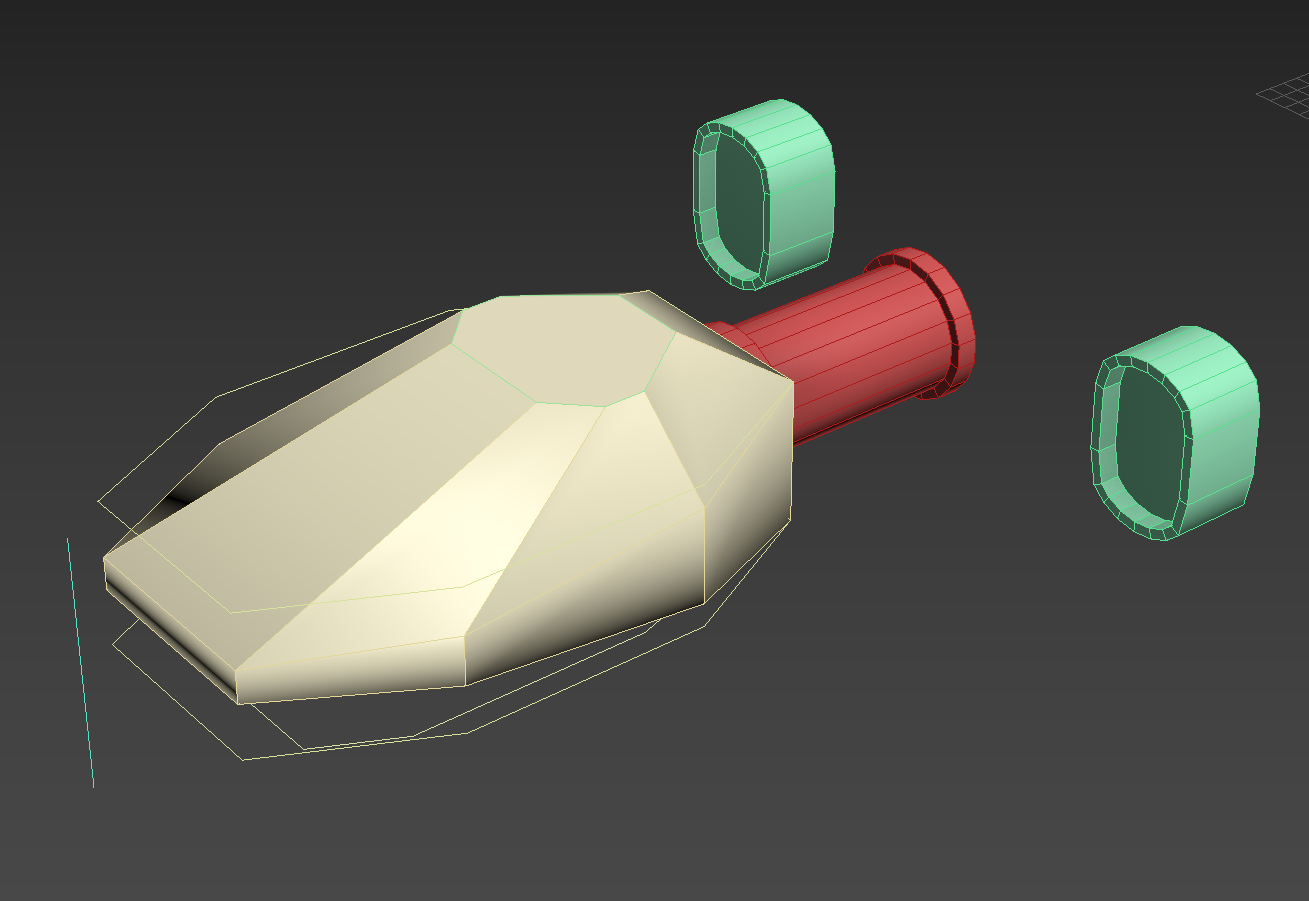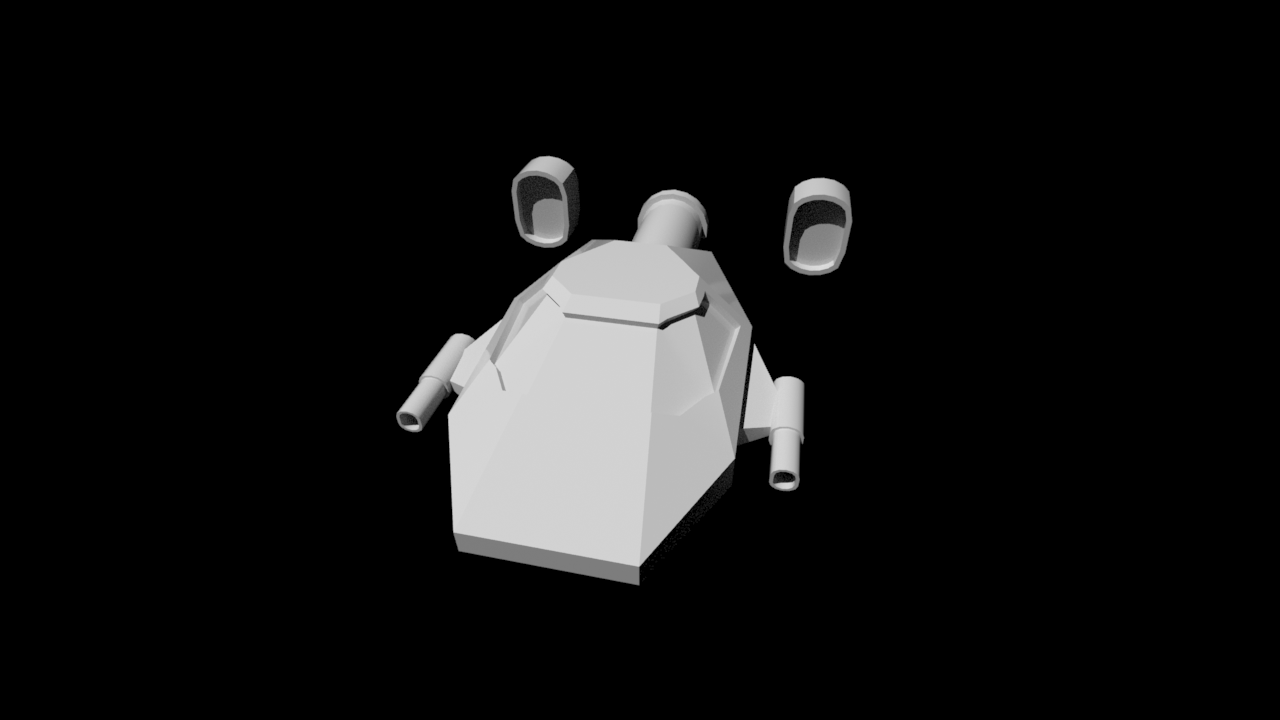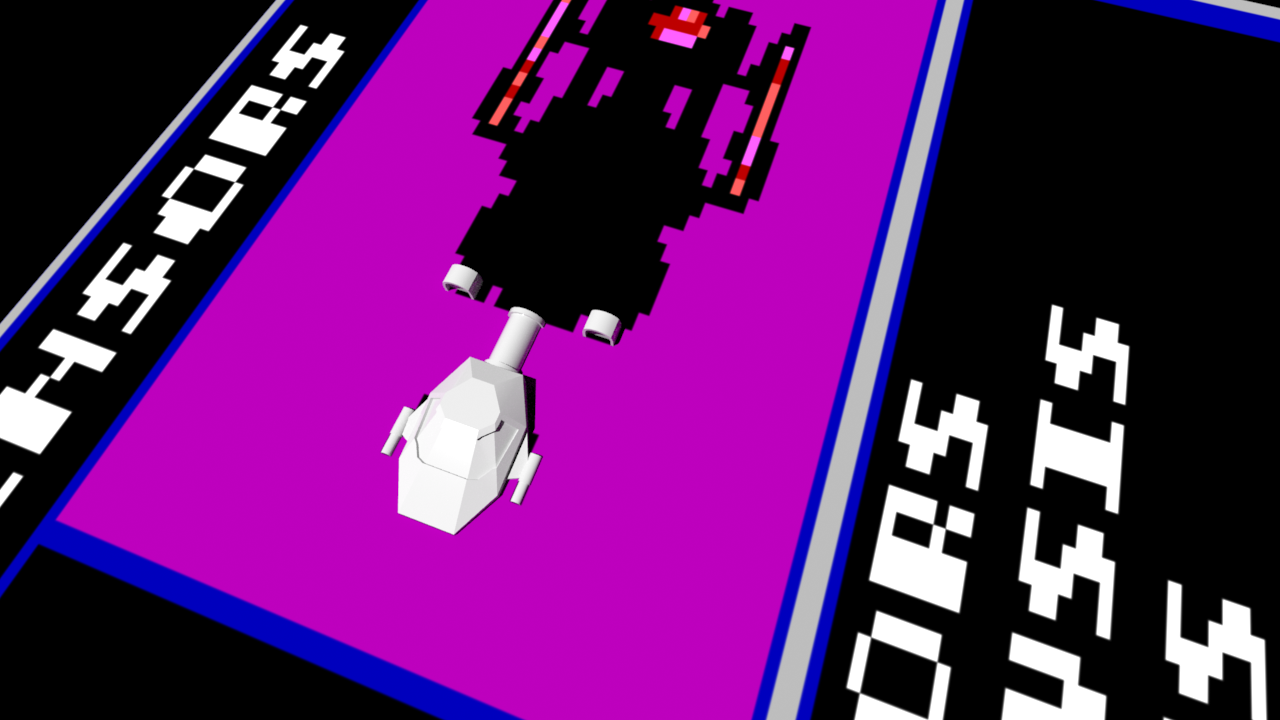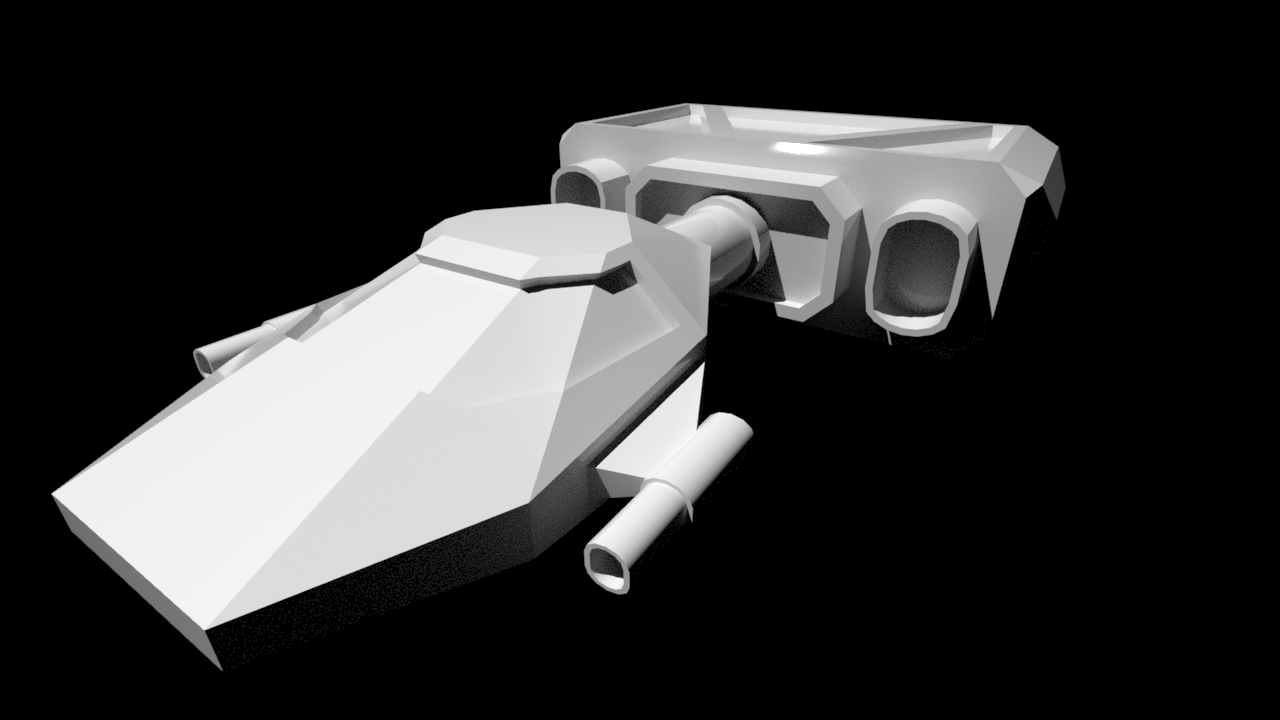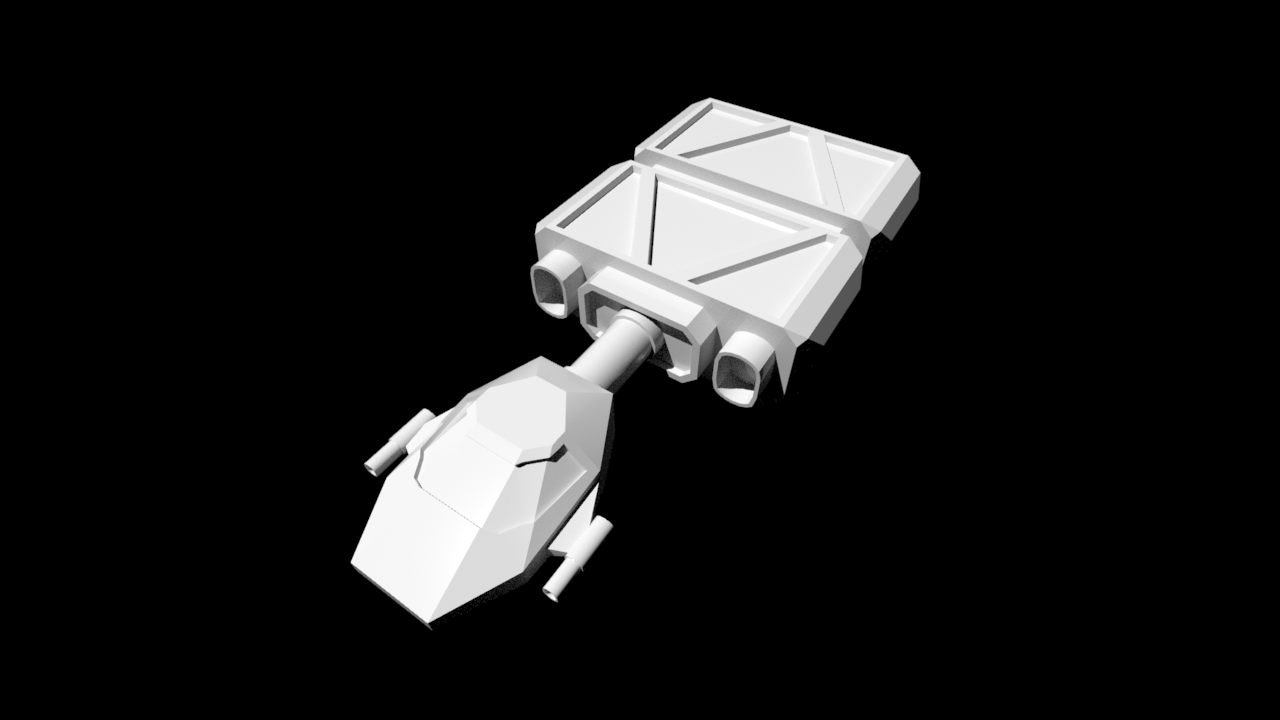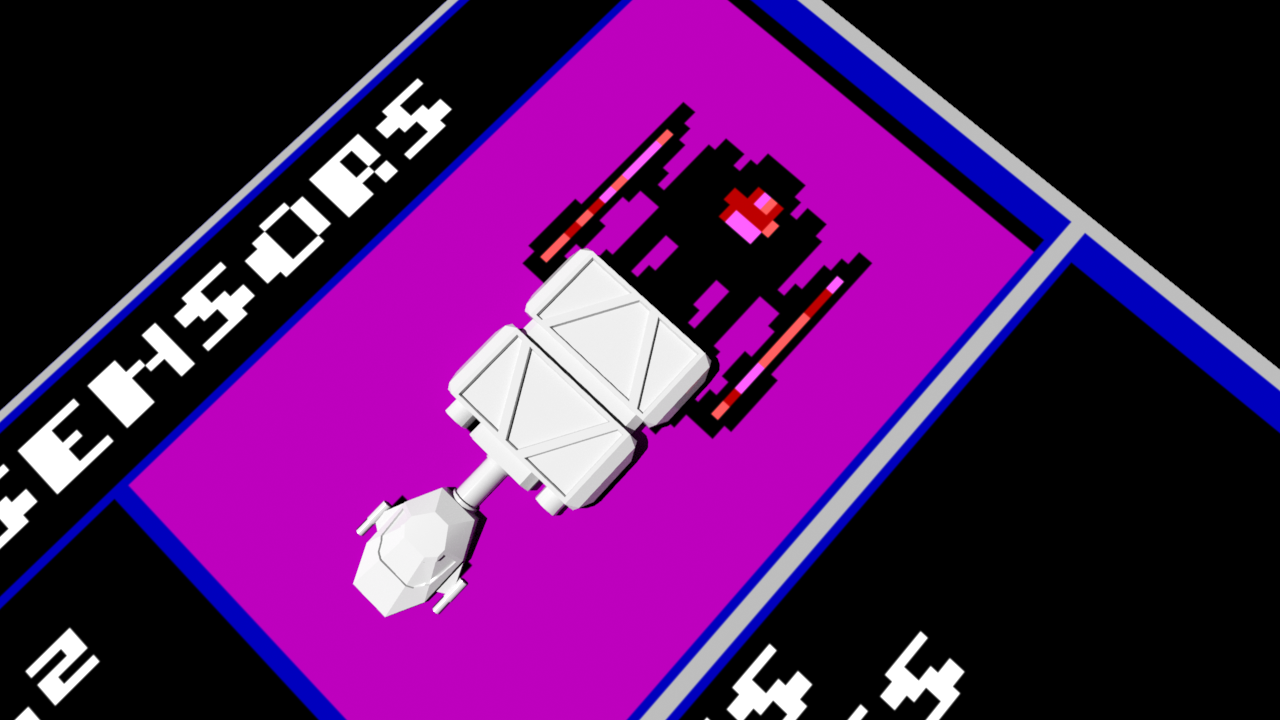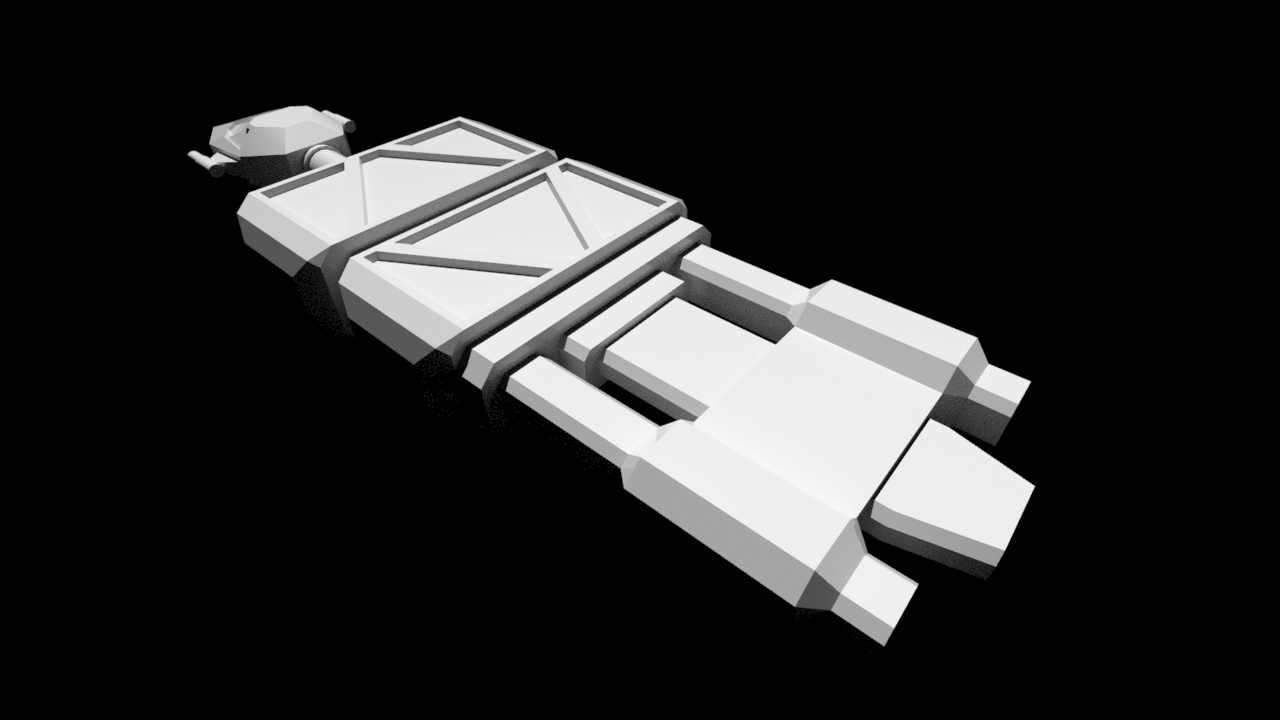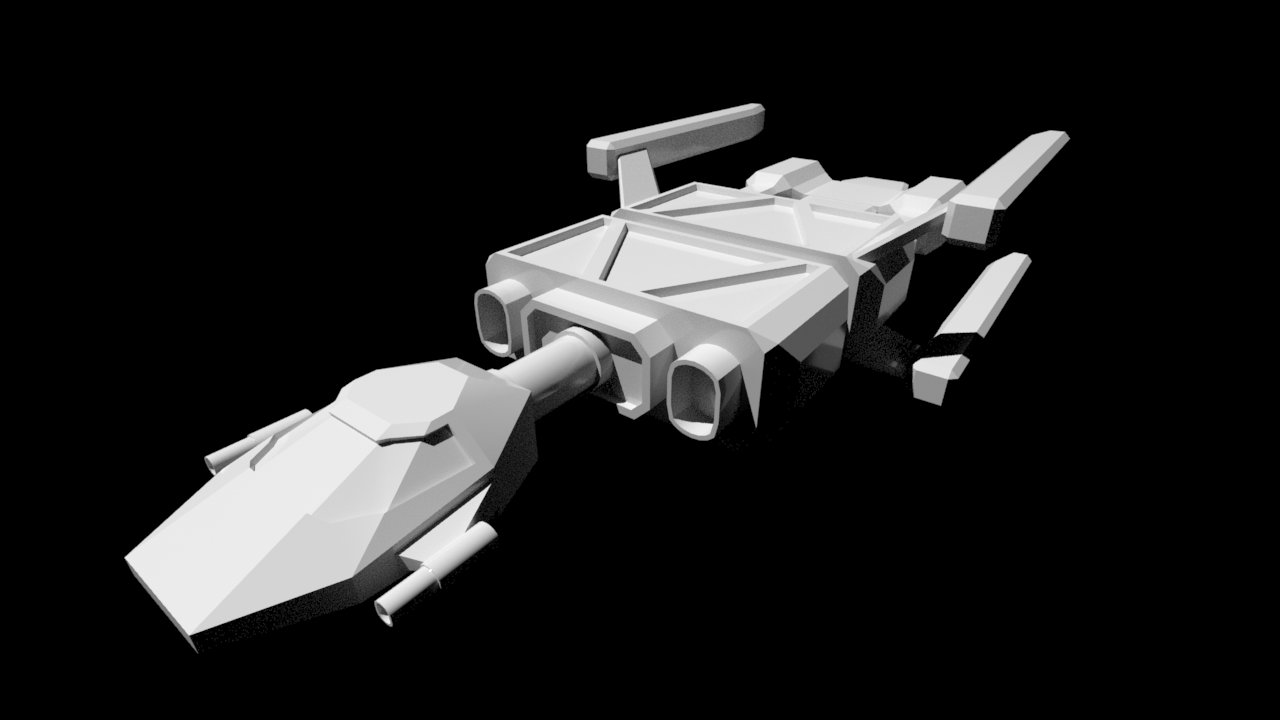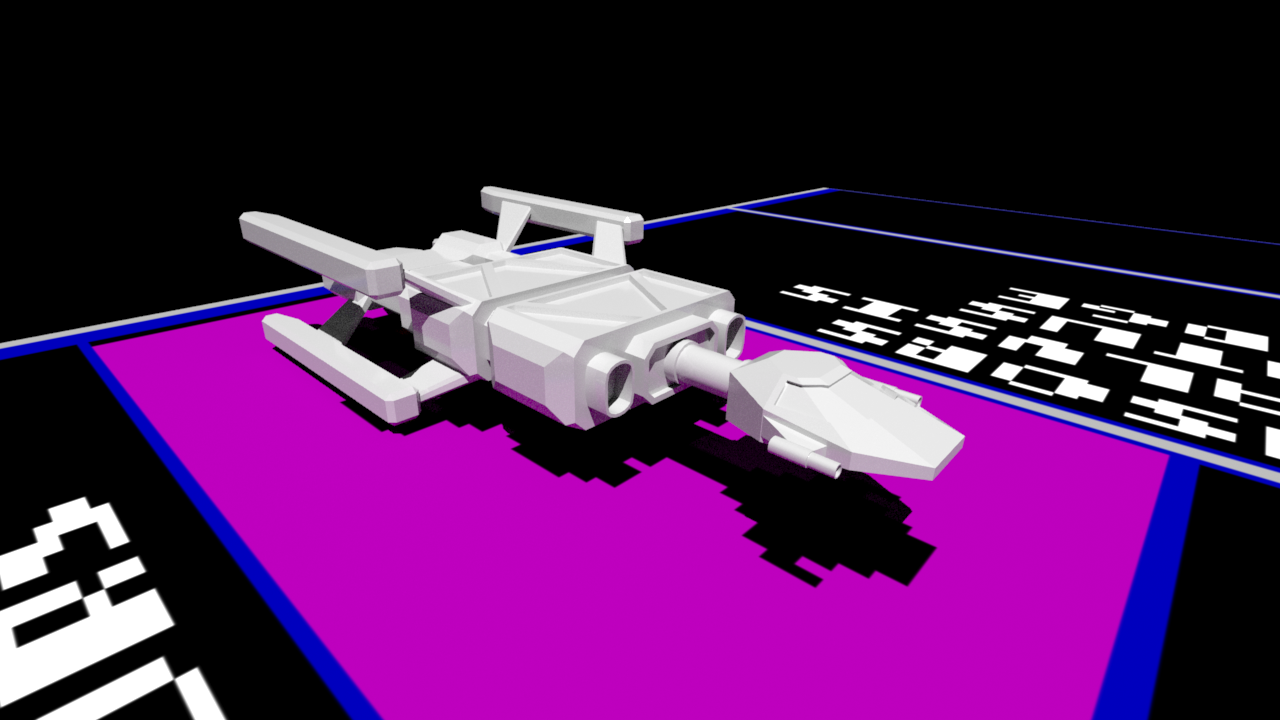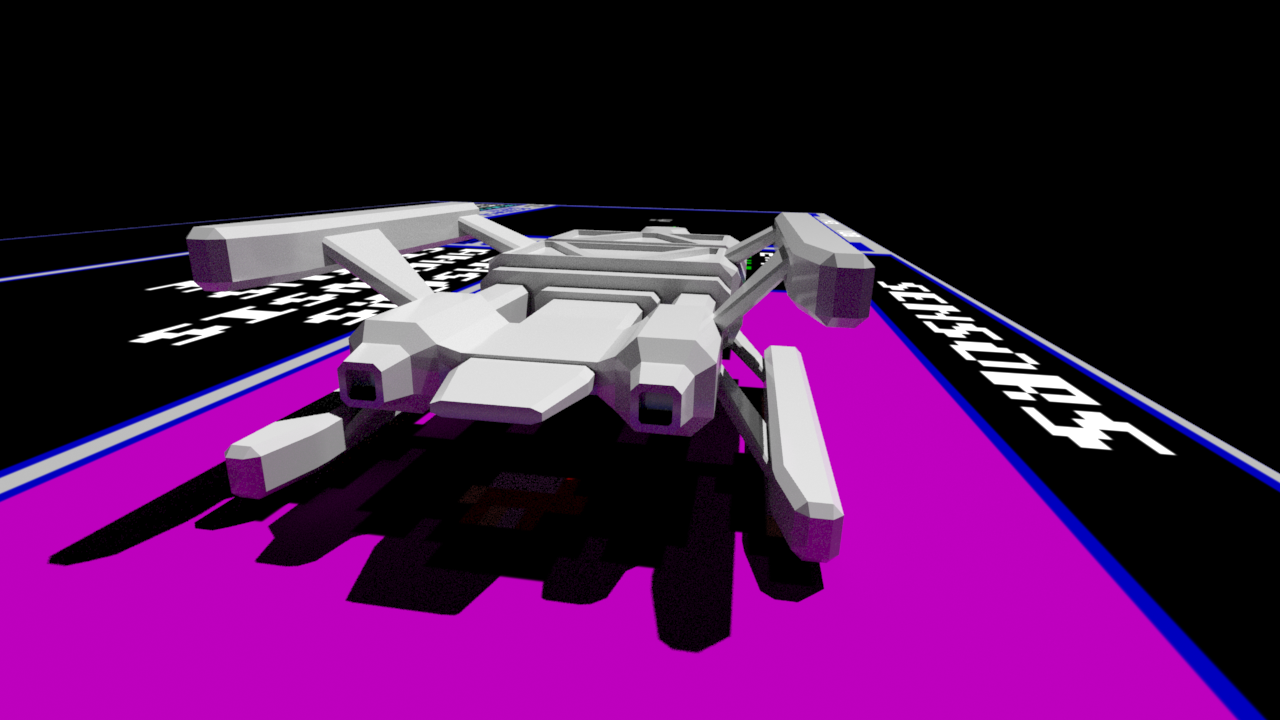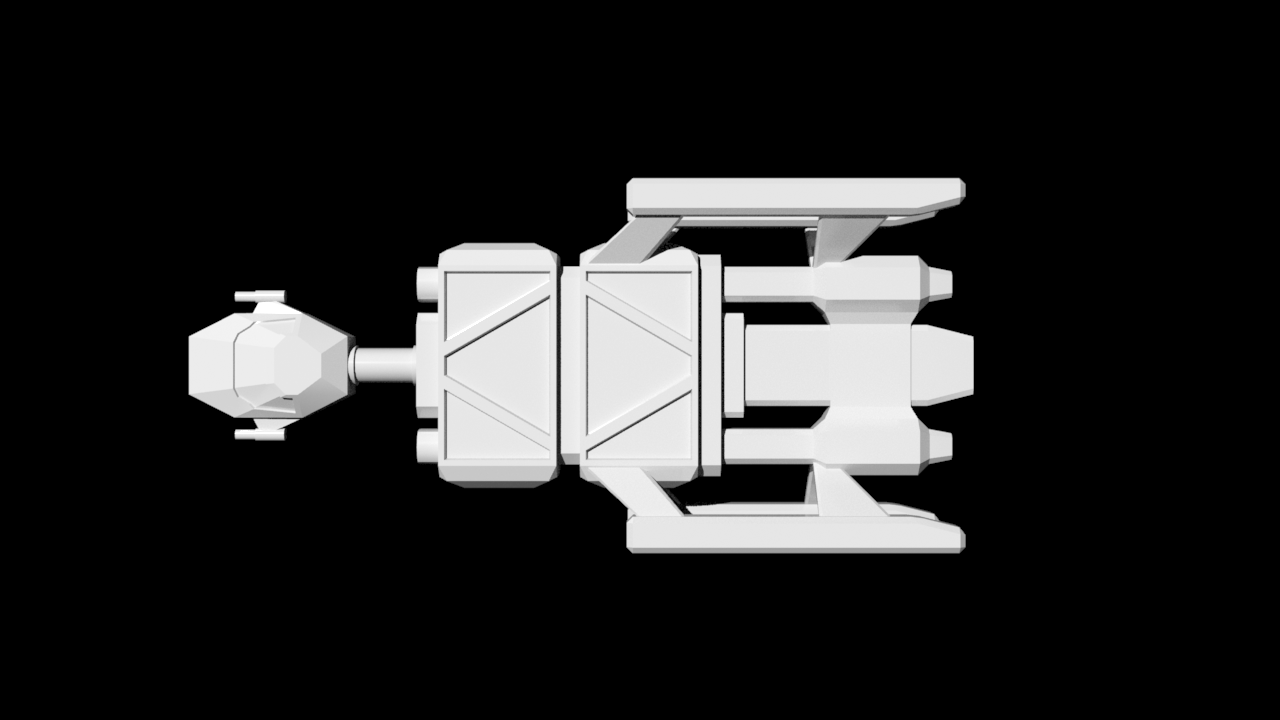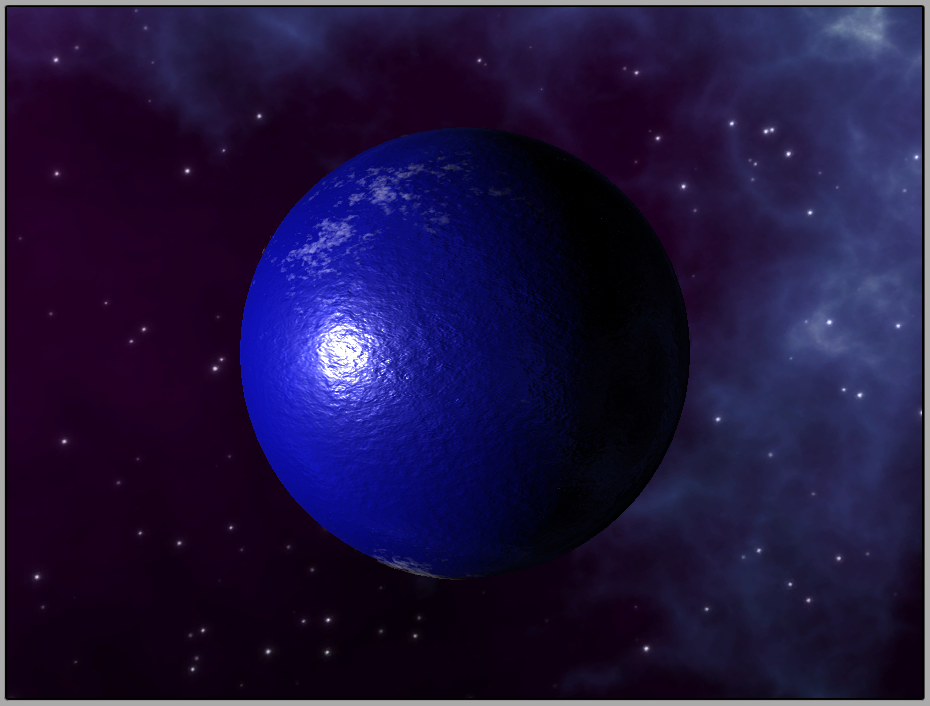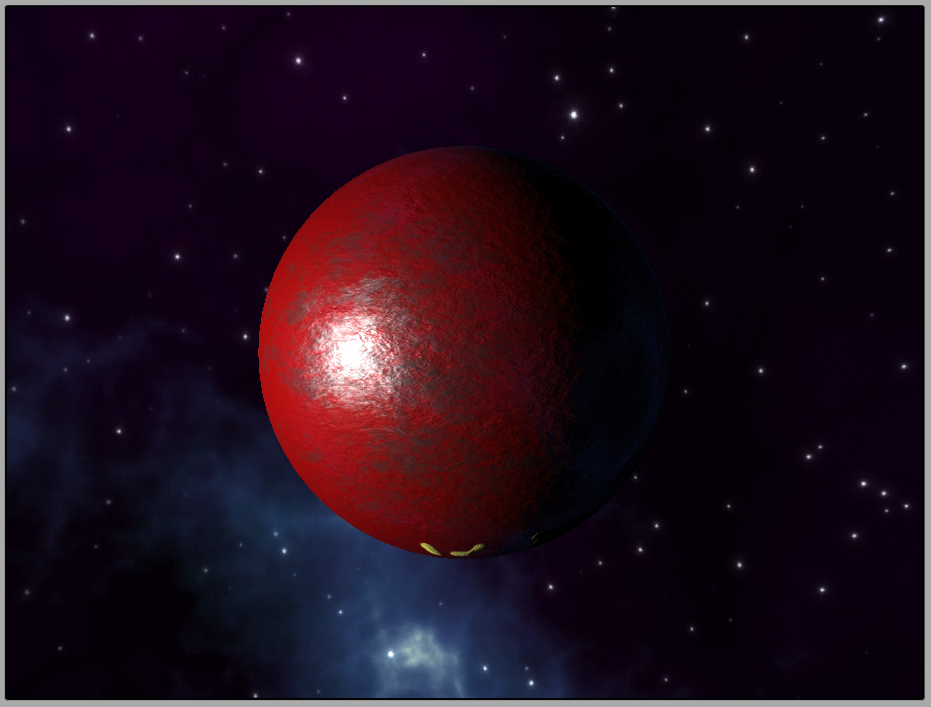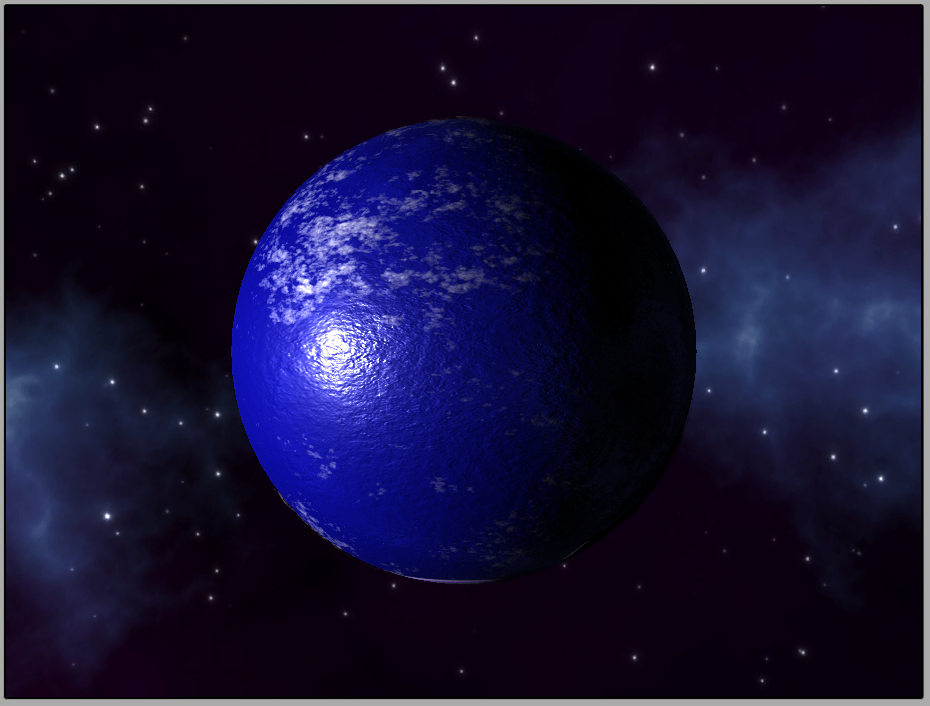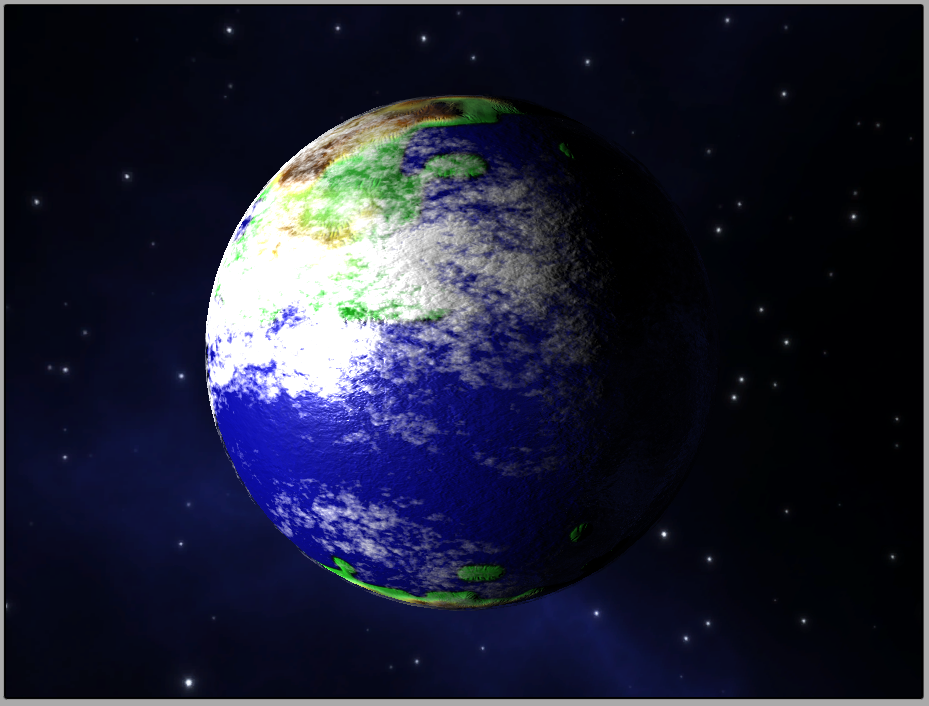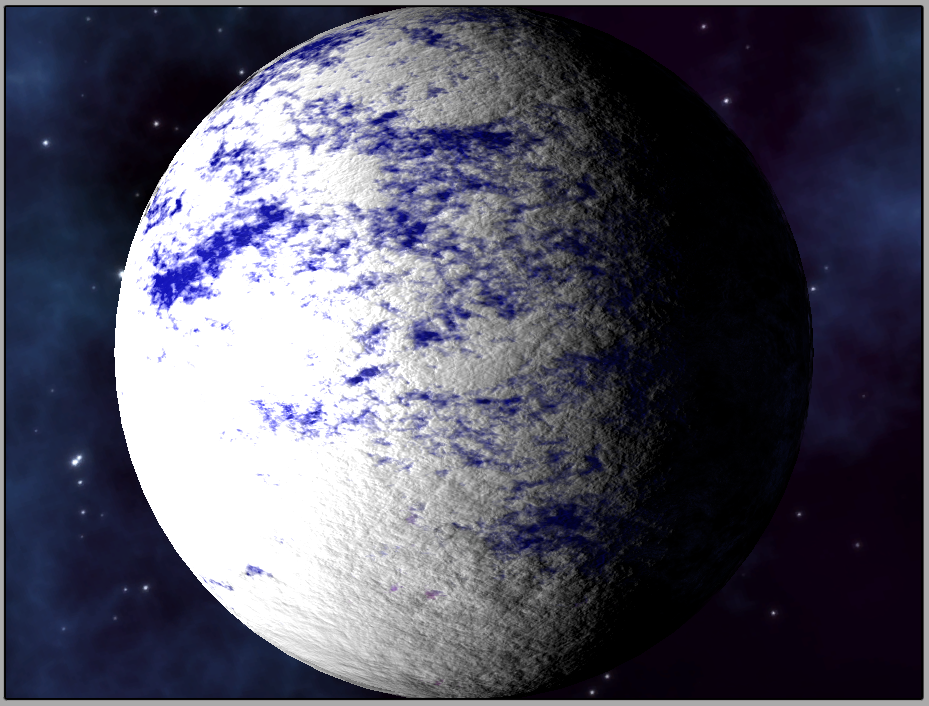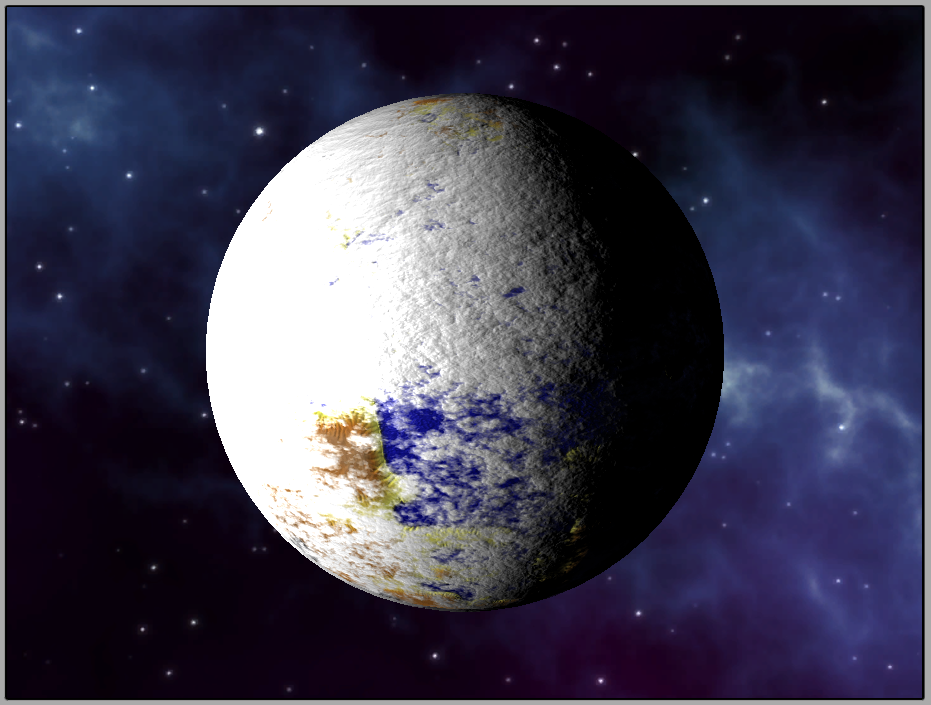Beep… beep… beep… something is coming!
Just in time for Halloween, I have implemented something that gives the game an ominous feeling… that something is coming… for you! Muahahahaha!
In other words, I have implemented radar.
Now now, I know the original game did not have “radar”… or, did it? The original game would tell you “Movement detected” and give you X and Y coordinates that are relative to your ship. So the original game DID have radar… albeit it was a text-based one!
In the spirit (yes, another Halloween pun) of the resto-modding of the original game, the radar I have implemented is a graphics-based one, but it works exactly as the original did. Once in a while the radar will detect something and let you know it’s position relative to you, and the distance to the encounter is indicated by the loudness of the beep, and also by how intense the green detection dot appears.
This is all very much a work in progress, so there are still some things to do to improve this radar. For example, I want to make it so that if nothing is detected for a bit of time, the radar fades out.
Here is a video showing the radar in its current state. Watch this at midnight tonight with all the lights off, and pretend that monsters are coming for you…