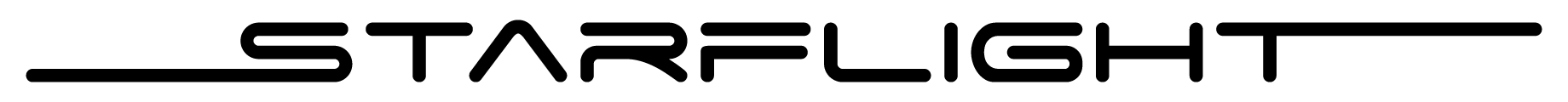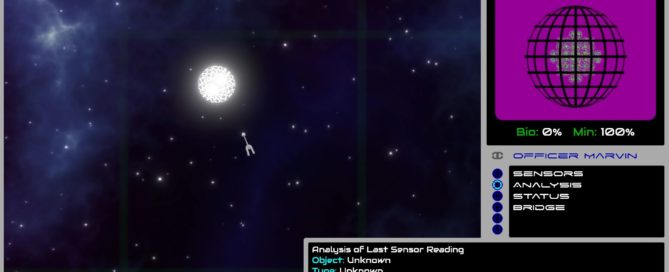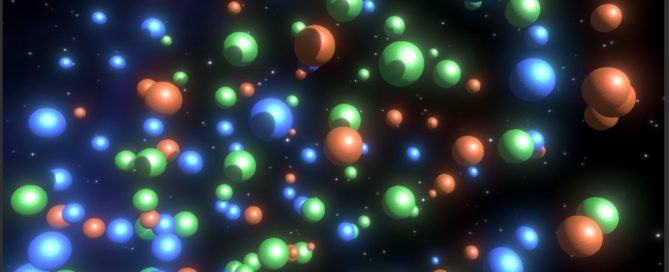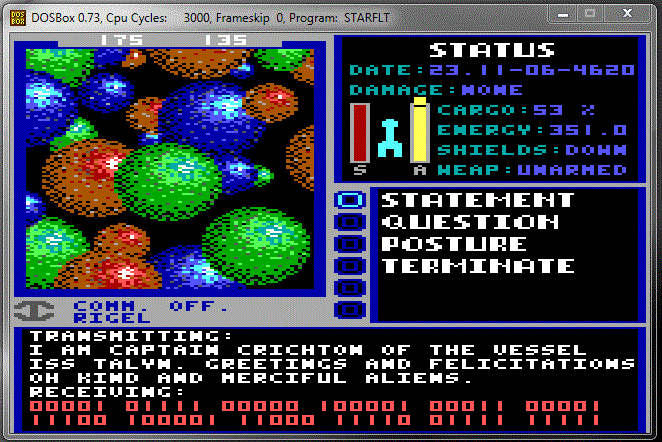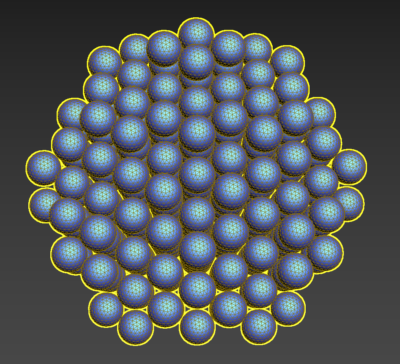The Mysterion Ship
I was able to quickly create and add the Mysterion ship to the game. By looking at the images from the original game, it looks like the Mysterions fly around in a sphere that is a grid. Too easy.
All I had to do was create a standard sphere in 3DS Max, then use the edit poly modifier to select all the faces and do a “negative outline”. Then I deleted all the selected faces and what I was left with was a sphere that is a grid. I did also use the tesselate modifier, and then the spherize modifier, to make the object more rounded.
Here is a video of the Mysterion ship in action!